Online Callbook for Internet Explorer and Mozilla Firefox makes it easy to find QSL information from the most popular HAM radio web sites, such as
QRZ.COM, ARRL.ORG, HAMQTH.COM, HAMDATA.COM, QRZ.RU, BUCK.COM, and CQHAM.RU using shortcut buttons on the toolbar.
Online Callbook for Internet Explorer
Current version: 2.4
Size of a file zip: 370 KB
Date Published: February 28, 2016
Requirements:
Windows 98 - Windows 10
IE version 5.5 and higher
Download
Online Callbook for Mozilla Firefox
Current version: 3.0
Size of a file XPI: 10 KB
Date Published: August 24, 2019
Requirements:
Windows XP - Windows 10
Firefox version 57 and higher
Download
Downloads
| Version |
Size |
Link |
Package |
| 2.4 |
Program package (ZIP) for Internet Explorer |
368 KB (ZIP) |
Download |
| 3.0 |
Addon package (XPI) for Mozilla Firefox |
10 KB (XPI) |
Download |
For the Firefox versions 47 and less, Online Callbook is still available for
download as a toolbar extension.
Installation for Internet Explorer
1. Download the setup package, OnlineCallbook.zip.
2. Unpack it using WinZip or another ZIP utility.
3. Read and accept the License Agreement, which is in the LICENSE.TXT file.
4. CLOSE ALL RUNNING INTERNET EXPLORER WINDOWS.
5. Run Setup.exe and follow the on-screen instructions.
6. After the installation, Online Callbook can be accessed from the 'Tools' menu or from the Toolbar of Internet Explorer.
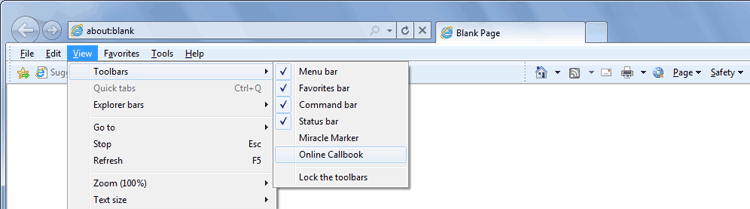
If you cannot see the Online Callbook toolbar button, select the 'View-Toolbars-Customize...' menu item. This will open the 'Customize Toolbar' dialog box.
In the Customize Toolbar dialog scroll through the 'Available toolbar buttons' list, select Online Callbook and click 'Add'.
Reporting Bugs
If you encounter a problem while downloading software from this page, please record all the information
and send it to:
support (at) dxshell.com.
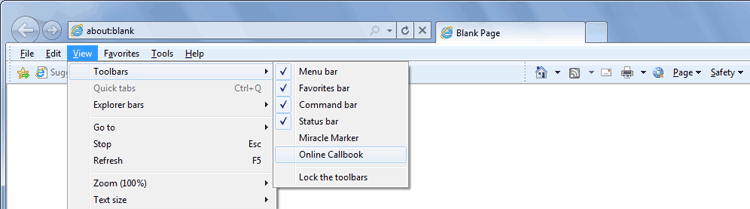 If you cannot see the Online Callbook toolbar button, select the 'View-Toolbars-Customize...' menu item. This will open the 'Customize Toolbar' dialog box.
In the Customize Toolbar dialog scroll through the 'Available toolbar buttons' list, select Online Callbook and click 'Add'.
Reporting Bugs
If you encounter a problem while downloading software from this page, please record all the information
If you cannot see the Online Callbook toolbar button, select the 'View-Toolbars-Customize...' menu item. This will open the 'Customize Toolbar' dialog box.
In the Customize Toolbar dialog scroll through the 'Available toolbar buttons' list, select Online Callbook and click 'Add'.
Reporting Bugs
If you encounter a problem while downloading software from this page, please record all the information